Now, I thought, I'll be able to play with some of that open source software people keep telling me about. So, following instructions, I tried to install the genealogy program Gramps.
All seemed to go well, and easier than I expected, until I got stuck here:
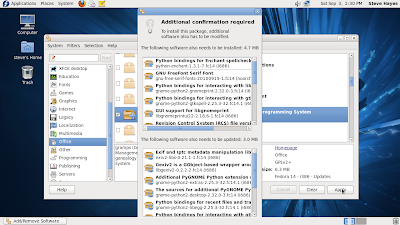
It popped up a window showed me a list of programs that need to be updated and other programs that need to be installed because of the dependencies. It is expecting me to tell it something, but I can't see what, because the instructions or whatever are hidden below the bottom of the screen, and there seems no way of moving that window up, or scrolling down, in order to be able to see what it wants me to to.
Are their any Linix (Gnome) fundis who can help me to force that window up so I can see what is hidden tantalisingly out of site below the edge of the screen? You can click on the screenshot to enlarge it.
What do other Gnome users do when they see that? Surely someone must have managed to install a package with dependencies and updates?
Help!
11 comments:
Most Linux desktops are configured so that you can drag windows by pressing Alt and grab window anywhere (not necessarily on the title). It may help to move windows which are too large to fit the screen.
If it is not enabled by default, to enable it in Gnome, go System -> Preferences -> Windows, select a Movement key in the settings dialog.
Though a window size like on the screenshot is certainly not right. Probably some Fedora users may file a bug report for it.
I just booted up Fedora 14, of which I have a copy. Click on the Add/Remove Software Window Menu (top left, the two tiny yellow boxes), then on Resize. Without a further mouse-click, move the mouse, then left-click. (Thomas).
I'm a bit late to the party, I see.
Although I'm by no means a Linus fundi, I do run Suse Gnome.
I'd do what the first respondent said, if that were my machine - that's grab the window and move it around. I can do that, by the way I have the windows set up- see the QT4 application in your applications menu.
Love,
Terri in Joburg
I've tried most of the suggestions (but not the QT application yet), but they haven't worked so far.
I can move that window, left, right and down, but not up any further than it is -- it bumps against thye top of the screen and go not further. And the "Resize" menu option is greyed out. I can do "resize" on the bigger window below it, but not on the narrow window sitting on top. .
Have you tried moving the cursor carefully to the edge or corner of the window. See if a resize symbol pops up. Otherwise, I have had this with a computer that has a screen like a ship's porthole. A few times I pressed Shift-Tab and Enter without seeing the buttons, and my instructions were carried out. Or ask a Fedora help forum. See http://forums.fedoraforum.org/ You're likely to get much better help than you would with Windows. Hmmm ... (Thomas).
Or contact the people who programmed it -- possibly to be found under Help on the Menu bar.
I tried to join the Fedora help forum and they blackballed me. I read in the magazines that Linux has a "friendly" and "helpful" community, but I'm beginning to think that that is not true.
Did you see this @ LXF?
PostPosted: Sun Sep 04, 2011 9:32 am Post subject: Reply with quote
It looks as though the window has opened too tall for the height of your screen. Try one or both of two things:
Grab the very top of the window and resize it downwards to make it less tall. Now move the window up.
Position the mouse pointer anywhere near the middle of the window, hold the alt key down, hold the left mouse button down and move the window upwards until the bottom of the window shows. Holding the alt key down allows you to move the top of the window above the top panel. When you can see the bottom of the window you might as well resize it from the bottom.
Steve, select the window and press ALT-F7. Then use the mouse to move the window off the top of the screen.
(also replied on LXF!)
Well, I finally managed to move that window - but resize it, no way!
Thanks everyone for the advice!
At last, after 12 years of trying, I might be able to get Linux to be an operating system to use rather than a toy to play with!
So how does it compare to Windows? Hope we get a post.
Post a Comment